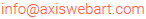Here are the complete steps to Setting SMTP for Magento:-

Setting SMTP For Magento
- Login to magento admin and go to System -> configuration ->advanced -> system ->mail sending settings.
- Here insert your SMTP setting like your SMTP server name and SMTP port etc. (default port is 25).
- Enable email communications.
- Override your Template model located at (app/code/core/Mage/core/Model/Email/Template.php).
- To override the template model you can copy this Template.php file in your local directory with the same directory structure.
- And change this model getMail() method like this:-
public function getMail()
{
if (is_null($this->mail))
{
$my_smtp_host = Mage::getStoreConfig('system/smtp/host');
$my_smtp_port = Mage::getStoreConfig('system/smtp/port');
$config = array('port' => $my_smtp_port, 'auth' => 'login',
'username' => '[email protected]', 'password' => 'yourpassword');
$transport = new Zend_Mail_Transport_Smtp($my_smtp_host, $config);
Zend_Mail::setDefaultTransport($transport);
$this->mail = new Zend_Mail('utf-8');
}
return $this->mail;
}
That’s all required to setup SMTP in Magento. During our Magento development project we face problems with orders and other email alerts. Many times it’s due to issues with PHP mail services on the server. Setting up SMTP to send emails can resolve such issues.