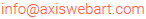To Delete Products Magento You Can Use This SQL Script.
To Delete Products Magento You Can Use This SQL Script.
While going live with your Magento development, you might want to clean your test products to start fresh. One of the easier ways of doing it is running some direct MySQL queries to the database.
Delete Products Magento – Goto PHPMyAdmin and run this script:-
SET FOREIGN_KEY_CHECKS = 0;
TRUNCATE TABLE `catalog_product_bundle_option`;
TRUNCATE TABLE `catalog_product_bundle_option_value`;
TRUNCATE TABLE `catalog_product_bundle_selection`;
TRUNCATE TABLE `catalog_product_entity_datetime`;
TRUNCATE TABLE `catalog_product_entity_decimal`;
TRUNCATE TABLE `catalog_product_entity_gallery`;
TRUNCATE TABLE `catalog_product_entity_int`;
TRUNCATE TABLE `catalog_product_entity_media_gallery`;
TRUNCATE TABLE `catalog_product_entity_media_gallery_value`;
TRUNCATE TABLE `catalog_product_entity_text`;
TRUNCATE TABLE `catalog_product_entity_tier_price`;
TRUNCATE TABLE `catalog_product_entity_varchar`;
TRUNCATE TABLE `catalog_product_link`;
TRUNCATE TABLE `catalog_product_link_attribute`;
TRUNCATE TABLE `catalog_product_link_attribute_decimal`;
TRUNCATE TABLE `catalog_product_link_attribute_int`;
TRUNCATE TABLE `catalog_product_link_attribute_varchar`;
TRUNCATE TABLE `catalog_product_link_type`;
TRUNCATE TABLE `catalog_product_option`;
TRUNCATE TABLE `catalog_product_option_price`;
TRUNCATE TABLE `catalog_product_option_title`;
TRUNCATE TABLE `catalog_product_option_type_price`;
TRUNCATE TABLE `catalog_product_option_type_title`;
TRUNCATE TABLE `catalog_product_option_type_value`;
TRUNCATE TABLE `catalog_product_super_attribute_label`;
TRUNCATE TABLE `catalog_product_super_attribute_pricing`;
TRUNCATE TABLE `catalog_product_super_attribute`;
TRUNCATE TABLE `catalog_product_super_link`;
TRUNCATE TABLE `catalog_product_enabled_index`;
TRUNCATE TABLE `catalog_product_website`;
TRUNCATE TABLE `catalog_category_product_index`;
TRUNCATE TABLE `catalog_category_product`;
TRUNCATE TABLE `cataloginventory_stock_item`;
TRUNCATE TABLE `cataloginventory_stock_status`;
TRUNCATE TABLE `cataloginventory_stock`;
INSERT INTO `catalog_product_link_type`(`link_type_id`,`code`) VALUES (1,'relation'),(2,'bundle'),(3,'super'),(4,'up_sell'),(5,'cross_sell');
INSERT INTO `catalog_product_link_attribute`(`product_link_attribute_id`,`link_type_id`,`product_link_attribute_code`,`data_type`) VALUES (1,2,'qty','decimal'),(2,1,'position','int'),(3,4,'position','int'),(4,5,'position','int'),(6,1,'qty','decimal'),(7,3,'position','int'),(8,3,'qty','decimal');
INSERT INTO `cataloginventory_stock`(`stock_id`,`stock_name`) VALUES (1,'Default');
TRUNCATE TABLE `catalog_product_entity`;
SET FOREIGN_KEY_CHECKS = 1;
That’s all, now your Magento is ready to start taking real products.
How to Delete Product from Magento 2
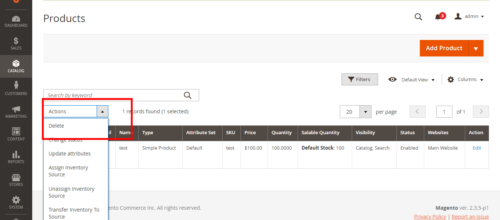
- Login into Magento Admin Panel
- Go to Catalog->>
- Click on Products
- Click on the product that you want to remove
- Click on Action
- Click on the “Delete” button
- Click “Ok“