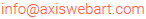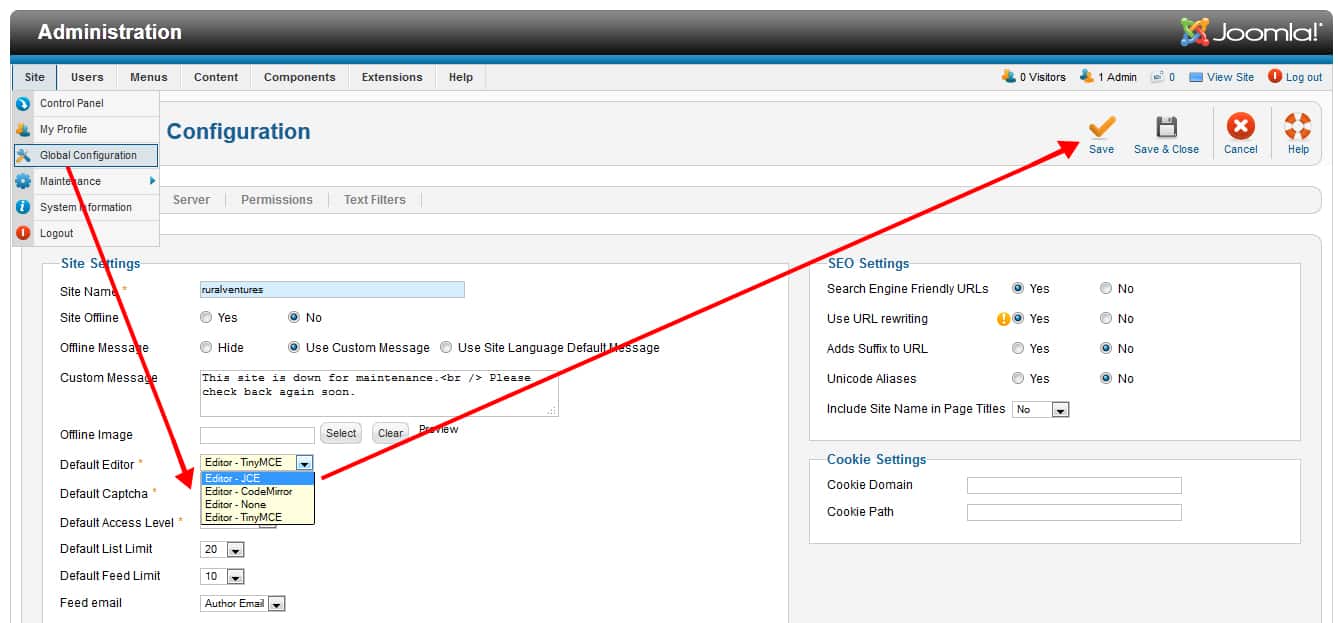
We Have change editor Joomla 2.5 Website.
Joomla development – we need to many times change the editor to edit content easily. This processing is very easy to do
- Log into Joomla admin dashboard
- hover Site and click Global Configuration, In the top menu.
- Find Default Editor in the Site Settings.
- and chose Editor.
- then click Save in the top right menu.