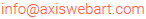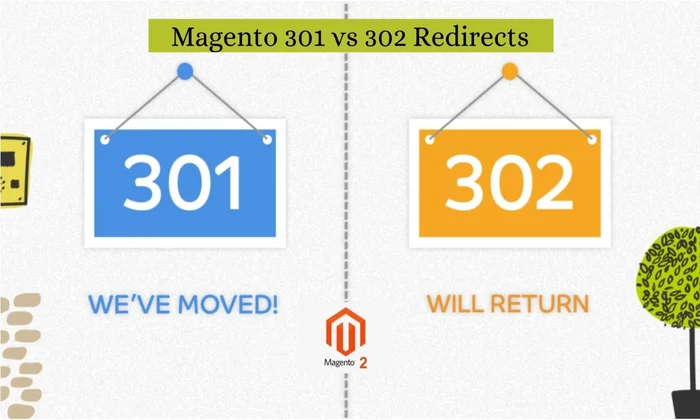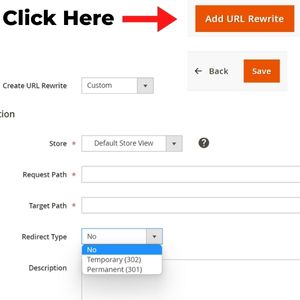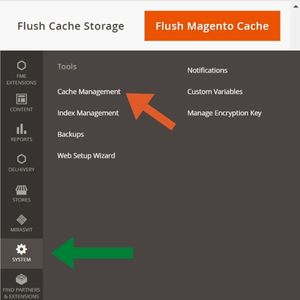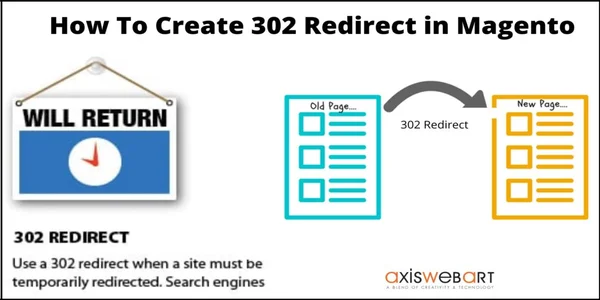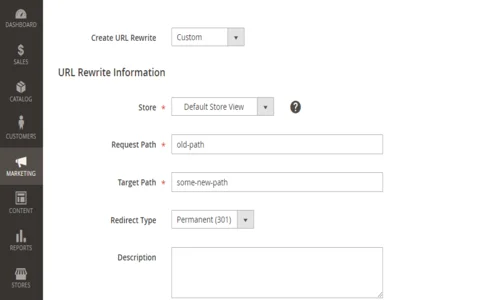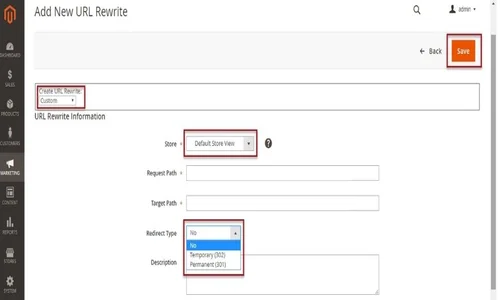We all are very well aware that Magento is phenomenal when it comes to eCommerce website development. But with Magento 301 redirect and Magento 302 redirect in the market, there is no other platform better for the development of a fully functional eCommerce website.
With this, you get the benefits of a strong backend too. The framework is developed in PHP and has all its capabilities. It is improving with time just like any other modern website development framework.
These two redirects save website owners and administrators from a lot of trouble when they are moving their websites permanently or temporarily to a new domain.
E-commerce websites have to stay on all the time otherwise they may experience great problems with their revenue and reach.
Now let’s talk about the Magento 301 redirect and Magento 302 redirect, what they are, why eCommerce websites need them, and more.
How to Redirect URL in Magento 2
Login in Magento >> Username & Password >> Sign In
Magento 301 Permanent Redirect & Magento 302 Temporary Redirect
1. Go to Marketing
2. SEO & Search >> Click on URL Rewrites
3. Click on Add URL Rewrite Button
4. If you have multiple stores, select the store to redirect to e.g. IN, US, AE, AU, etc.
5. Request Path – Old URL
6. Target Path – URL to which redirect is to be sent
7. Redirect Type – Select Permanent 301 or Temporary 302
8. Click on the Save button given above. And after that clean the cache of Magento.
How to clear cache in Magento 2
System >> Tools >> Cache Management>> Flush Magento Cache
9. Go to SYSTEM Menu
10. Under Tools Select Cache Management
11. Click on Flush Magento Cache Button
You can also run command to flush magento cache: php bin/magento cache:flush
What Is Magento 301 Redirect?
Whenever you are moving your website to a new domain, you have to face many issues and challenges.
The biggest of them all is to redirect people to the new domain, and the other one is to retain all the SEO impact that the old domain has.
It takes a lot of time to create backlinks on the internet, and if you can’t save it, then all your labor and hard work will go in vain.
Giving up a domain with high authority and backlink count can be as hard as losing millions of dollars. But with Magento in the market, we have a solution.
The Magento 301 Redirect helps to redirect your visitors to the new web address when they try to access the older one.
Magento 2 301 redirect programmatically sends the user to the new URL of the website.
This saves the website owner from unnecessary efforts of sending emails or involving in any type of communication over social media about the change in the domain name.
Without this, the users might get the 404 Error or even worse, the “Page not Found” error.
The 301 error code that is written in the header part of the website tells the search engines or the web browser that this website address has moved.
Remember, Magento 2 301 redirect extension should only be used in code when your website is moving to a new domain permanently.
This and the other redirect 302, both save the website developers, digital marketers, and website owners from a lot of trouble.
It would take the same amount of hard work or maybe even slightly less to get the new website to the same level.
With these, they can carry everything to the new address, not just design and user experience.
The users will still be redirected to the new web address even if they enter the old one, and that will help the businesses not lose their customers.
Read Also: How would you hire a Magento Developer?
What Is Magento 302 Redirect?
Magento 302 Redirect is nothing but a redirect that is used when the website owner wants to switch between different hosts or has to make changes to the website.
With the help of the Magento 302 redirect, the owners can still let the users access the content on the website and at the same time inform them that they will be back on the same old URL.
Because of this, the visitors do not get the false idea that the website has been shut forever and they can see the old content until the website is fully functional back on the same URL.
The Magento 2 302 redirect loop is also called the temporary redirect. Both 301 and 302 can be used at some point in the lifetime of a website.
Many websites start their maintenance with a landing page that says, “Website under maintenance”, and that takes away all access to the website.
When Magento 302 redirect is placed in the code, the search engine then knows that it has to reindex the same website URL again when it will be live.
Otherwise, there can be issues with the SEO ranks of the URL, and it might be tough to revive the same status all over again.
Read Also: Magento SEO
How Should One Use The Magento 301 Redirect And Why?
So, why should one do anything like this without having a specific reason? Here are some points that would help you to understand how you should use the Magento 301 redirect on your eCommerce website:
- You can use this redirect if you have any old domain that you are planning to move to a new domain like “Example.co” to “Example.com”.
- There are so many benefits of this, that you would learn once you talk to the people who moved their websites to different domains without using this redirect code in their website.
- If you are not using the benefits of this redirect feature you will have to deal with less traffic, lower SEO score, and many other problems related to it.
- Search engines like Google prefer this redirect and that is another strong reason why you should be using it already.
- If you have got your website developed on Magento, and want to keep all the reputation and the visitors as they are, you must use redirect 301. It will also help you keep the post engagement high.
- All of this can be achieved by Magento 2 redirecting to the old URL and retaining all the things that are there on the website to the new one.
- When you have many posts on the old website, and then you write new ones on the new domain, there will be a difference in the base URL.
- With the old URL becoming invalid as you have moved from it, the 301 redirects will tell the search engine that it has been moved and will feed it with the new location. This will retain the integrity of all the posts and articles that you had on your website.
- Another problem is that you have links with the old domain and they are already over the directories and different submission websites. They can be still used to increase the backlinks of the website, but only when they are connected to the new domain by means of a 301 redirect.
- Magento provides every possible feature to eCommerce website owners. If you do not use this, you will have to bear too many losses. This is because if the backlinks become invalid, it will be really bad for the reputation of the brand and the website.
- The new domain will take a lot of time to gain some visitors even with the old reputation at hand. Reaching the same level will be much more difficult and time-consuming, and this can cause a huge loss.
- When redirecting, you don’t just redirect the content of the website, but with it, you also take everything else that the website has. All the connections and integrations are carried with it. It is the same website, only with a different domain name or extension.
- People pay a lot to get their website listed in the top directories, and when they switch to another domain they may lose those links. It is quite possible that sometimes it might not even occur to them until the complete domain has been transferred. But with Magento, you can leave behind all the worries of losing anything.
- You must remember that you have to set it up before you are moving the website to a new domain. It is not possible to do so after moving the website, and it may cost you a little too much if you do so.
- Magento 2 redirect loop works very well if you get a professional developer to do the job so that all probable errors and future complications can be avoided beforehand.
- Magento 2 admin URL redirects to the homepage of the new web domain. This is so that the website can retain every content it contains.
These are some very important points that you must remember while setting up the 301 redirects on your Magento website.
You can also set up this for Magento 2 custom payment method redirect when you are changing the payment details and not the module.
This can be used for multiple purposes. Not many people are aware of the features of this redirect.
Now, the Magento 302 problem is also something that we must discuss before moving ahead.
Keep reading to know about the Magento 302 redirect and the problems it solves.
How Should One Use The Magento 302 Redirect And Why?
So, the 302 redirect is a little different and is used only to inform the users and the search engine that the website is not on a certain domain for a short period of time.
Unlike in the 301 redirect, where Magento 2 redirects 404 to the homepage, here, it redirects to either the old website or a landing page. This depends upon the website admins and the owners.
For this task, you can hire a professional Magento developer or you might get an err_too_many_redirects Magento 2 admin response.
- Magento 302 redirect is used when the website is being moved temporarily for some page or full website maintenance. There are components of the website that have to be upgraded from time to time.
- Keeping those components live might create problems that might affect the SEO score of the website as well.
- Smooth-running websites are ranked higher and hence people prefer to take their website (Parent) to another domain while they leave the child version on the main one.
- The 302 redirect tells the search engine to stop crawling it for a while.
- You can use this redirect when the traffic from one of your specific domains has to be redirected to some other domain.
- The Magento admin login redirects to the login page or some other page of the concerned website and this way, it redirects the whole traffic to another domain.
- This gets the traffic of an old domain to the new one and so it does not have any effect on the already existing SEO score of the page.
- This redirect can be used on pages when some of the products on the page are not in stock. It can save the users from leaving empty-handed as it can redirect them to suggest similar products.
- The developers need to put some effort into this development, but that is worth the time and energy. The Magento install redirect loop can help solve this issue.
- The 302 redirects can also be used when Magento checkout redirects to the cart.
- You can redirect to another product when something in the cart goes out of stock.
- It diverts the mind of the customer towards another similar product and gives them an alternative to the product that they wanted to buy.
There are many things that Magento 2 allows eCommerce stores to do. If you are not a developer yourself then you can hire a Magento developer or find a Magento development company.
Both these options will save you time and make sure that there are no technical issues in the future.
In 2024 Magento development services have gotten much better, and that is because of the boom in the eCommerce business and the rising competition.
Conclusion
We know that Magento 2 redirects HTTP to HTTPS but most people didn’t know that it can also redirect a website from its old domain to its new one.
Whatever redirection problem you have- Magento 2 login redirect, Magento SSL redirect, Magento redirects URL with parameters, all of it can be solved with these two redirects that are mentioned in the article.
Make sure not to use Magento 2 admin too many redirects, as it can cause problems in the website when you try to either scale it up or modify it completely.
Magento 301 Redirect & Magento 302 Redirect have been explained briefly and simply in this article, and we hope that if you are a Magento eCommerce website owner, you now have a better idea of these redirects.

Dhanpat has over a decade of experience in helping businesses worldwide to design, develop and market them more effectively.
He is co-founder at Axis Web Art and leading the organisation with his all around knowledge of web design, web development and digital marketing technologies. With his leadership Axis Web Art is serving clients all over the world including some fortune 500 companies.