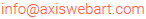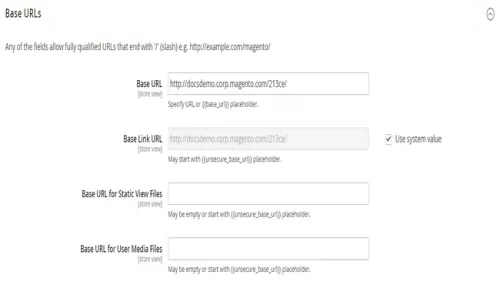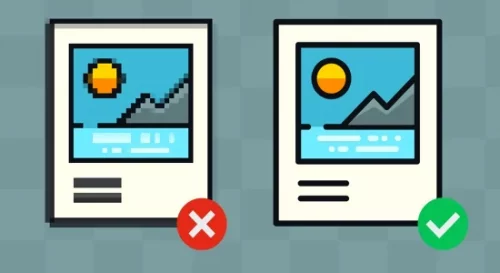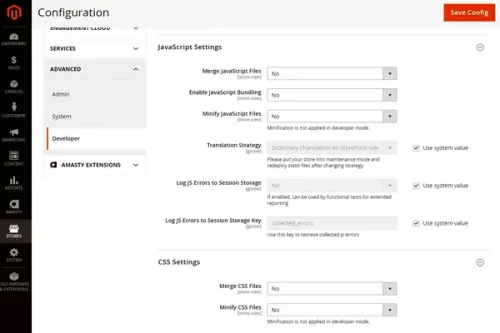The article is not being written because Magento 2 is in any way slow. The store in its proper default state runs pretty well. As a user, you will feel great when you start interacting with a Magento 2 website. But, multiple websites and developers face issues with the Magento speed. because they have actually messed up with the basic structure.
The website actually can be optimized using some hacks and problem identification. If you know the problems then you can work on solving them but if you don’t you’ll have to make sure that you apply most of the methods mentioned in this article. These can certainly speed up Magento 2 and give the expected performance.
Without this, the website that you have won’t be able to perform as you wish and that will be a disaster. We all know that Magento development services are the pioneers in eCommerce website creation and we also know that the competition in the field is huge. In view of the competition, we need to keep updating the website and other things to stay according to the standards that are preferred by the users.
In this article, we have collected 10 methods that can really help you in speeding up your website if you think that your Magento speed test said: “Slow”. These are the things that if done in the right way, can help you in many ways and can improve not just the speed but efficiency of your website.
These are the things that help you make your way ahead in the pool of so many eCommerce websites on the web and show your real potential. Read all the things that are mentioned carefully and then apply them if you want improvements in the Magenta internet speed test.
10 Great Ways You Can Speed up Magento 2:
Follow these 10 steps to improve the performance of Magento 2.
The first and foremost thing to do when trying to speed up Magento 2 is to update the Magento 2 to its latest version. Do a Magento speed test online if required. Yes, that is something that is extremely important and can actually help fix a lot of components without putting in any extra effort.
This is one of the things that people should do right away if they feel that their website is not responding the way it should. You can also remove tweaks if there are any, this also helps a lot in improving the overall performance.
Keeping your website modules updated is not an option when you are rooting for Magento 2 speed test improvement. In eCommerce, the experience that your customers get should be your topmost priority. Anything less can be trouble for your business and an opportunity for your competitors. Keep it updated if you want to keep it working in the best way of its capacity.
-
Configure Memcached
One of the best ways to increase the speed of your website is to decrease the load that is on the database and know more about google page speed optimizer for Magento 2. How can this be done in Magneto 2? This can be done effectively if you configure the Memcached. This is a free, open-source distributed memory object caching system.
This type of shared memory helps the websites to run faster and there is no bad effect on the data interaction within the server and the webpage This is something that will get you a result fast in the Magento website speed test, and that will be visible to the users. When the users can see something changing fastly on the webpage they are more likely to explore other parts as well.
You can also set up the content delivery network in order to increase the speed of your Magento 2 eCommerce website. Your Magneto speed test might be showing slow at the moment but having a content delivery network alone can make improvements. This is something that you have to try and then, you will see results for yourself.
You can find this setting in the Admin panel of your Magento 2 website. Even though you think that this might be very technical and how to speed up Magento 2, this is not. This can be done by the administrator of the website even if they don’t have much technical knowledge.
The path that you have to follow once you are in the admin pane is, Store > Configuration > General and then click on the web inside it. Here you need to explore the “Base URLs (Secure) and add your HTTPS URLs to set it up as per you.
These are the things that most website developers should do while handing over the website or at the time of first maintenance or when they want to test Magento speed. But, even if they have not done that for you, you can do it yourself. Or, if you have a maintenance contract with the development agency you can still call them because this is covered under them and they can complete it in no time.
Read Also: How to Delete Products in Magento
We all know that extensions in Magento 2 websites make things a lot easier even while doing a Magento speed test online. But are all extensions safe to use? No. Some affect the security and the performance of the website and are not favorable for any website let alone the eCommerce website made with the help of Magento 2.
Having an extension that takes away the whole performance of the website is worse than having no extension at all. Your backend will have to be more extensive and your developers might need more work but at least there will be no effect on the speed.
Also, another thing that you can do if you are using the extensions is to check and confirm if they are legit and have shown positive results for others. Try to go with the popular ones whose reviews can be found on the internet. Only when you know about them, should you be using them with your website.
Also, if you don’t have a developer on the team, just ask the person who developed the website if the extension that you want is suitable for your website or not. It is not so visible but it can certainly speed up Magento 2 development.
The right kind of extension will give you a boost in your performance and the wrong one will take it all away. That is why you need to choose your website extensions wisely. You can take advice from a Magento development company to be sure.
When you have an eCommerce website the number of images on the website is huge. That is why you need to make sure that all of them are the least in size and test Magento speed. The notion that most people have is that only big-size images can show quality, which is not true. You can find numerous software on the web that you can use and resize the image without playing with the quality. This is something that has a great impact on the performance of the website.
Let’s take an example. Amazon has so many products and all of them have multiple images, if they used high-quality images the website would take forever to load. If we only talk about the homepage, they have hundreds of products, and all of them are loaded at the same time.
This is something that you can’t ignore in an eCommerce website. There are so many reasons why you need to optimize the image size and all of them are important. The foremost is the performance of the website and another important one is the SEO and the last one is the experience that you wish to provide to your customers.
-
Choose Your Theme Wisely
Before you have your Magento internet speed test, installations of extensions, and images sorted, you need to choose a theme for your website. The theme plays an important role in the performance.
You need to choose a theme according to the elements that you are going to add to your website. If the store has more elements than the space holders in the theme, you might not be able to optimize it properly and that will be a down point.
Your theme is also the interface that is used by the visitors who come to your website. You need to think from their perspective as well to give them what they actually would want. That is something that you need to pay attention to. With these things, you may just properly optimize a lot of things on the website and also speed up Magento 2 in this process.
Here you’d need the developer’s help and maybe a Magento extension to speed up a site. They are the ones who have to be available for you to make changes in the CSS and JavaScript part of the website. Some codes have to be optimized and without proper knowledge and of course experience you cannot do that.
This is, by the way, the most important thing that you can do. When done properly it also impacts the technical SEO and that eventually increases the SEO score of the website. You need to know that the websites that have optimized backend respond super fast and it helps in more ways than you can think of. You can hire a Magento developer from various job sites too.
In Magento 2, you can improve Magento site speed easily because there are templates that you use and the developers who have been developing Magento 2 websites for some time will know how to optimize them in the best possible way.
-
Enable Varnish Cache
You need to enable a varnish cache in order to improve the results of the Magento site speed test of the website that you are using to sell your products online.
This can be done by following this path: Store > Configuration > Advanced. In the Advanced tab, you need to find System and click on it. Here in this part, you will see the whole page cache section. When you are here you will be able to change the Caching Application field value that you can do in the Built-in Cache that you find in the Varnish Cache.
Now, we understand that all of this might look really complex but it actually isn’t when you do it. Once you get to the point, and if you have general website development knowledge, you will understand what needs to be done.
You need to optimize the server and the system according to the requirements of the website. There are stages and you need to know at which stage what optimization will work. Have a discussion with your web developer or just have them solve it from time to time.
When you have these two optimized you can make a lot of positive changes to the website already. The server is the part from which all the information is transferred to the website. The apps, elements, and everything are stored on the server and then called to the web page when someone opens it. Optimizing this will also help to improve Magento search speed.
To make sure that your website passes the Magento speed test, you need to at least fulfill the basic requirements. You have to at least get all the technical issues fixed and then use other extra methods. Because if you first use the extra additional methods and then go to the basic ones, you might face more problems.
-
Choose The Fastest Hosting Provider In Your Budget
Last but not least, the method to Speed up Magento 2 is choosing a hosting service that is fast. Yes, this has a great impact on how fast your website runs and how the elements respond to the requests of the users.
This is something that most people don’t think of but is equally important as any other part of the website. Hostings also come in plans so choose the best one that suits your budget. Do not try to cut down your cost on this part.
Top 10 Free Tools to Test Magento Speed
1. Think with Google
2. Google Page Speed Insights
3. GTmetrix
4. Pingdom Website Speed Test
5. WebPageTest
6. SEO Site Checkup
7. Site24x7 (30-day free trial)
8. UPTRENDS (30-day free trial)
9. Dotcom-tools
10. DareBoost
Conclusion of Speed up Magento 2
When you are going full speed with your eCommerce website you need to make sure that you are going in with your hundred percent. There may be a Magento 2 speed optimization extension free and readily available on the internet. In eCommerce websites that are made on top of Magento 2, you need to think of performance and speed.
This can be done only when you know some great tips, and if you have really read the tips till now, you already have some major weapons in your arsenal. We hope now you won’t have to Google “how to increase Magento website speed”.