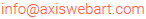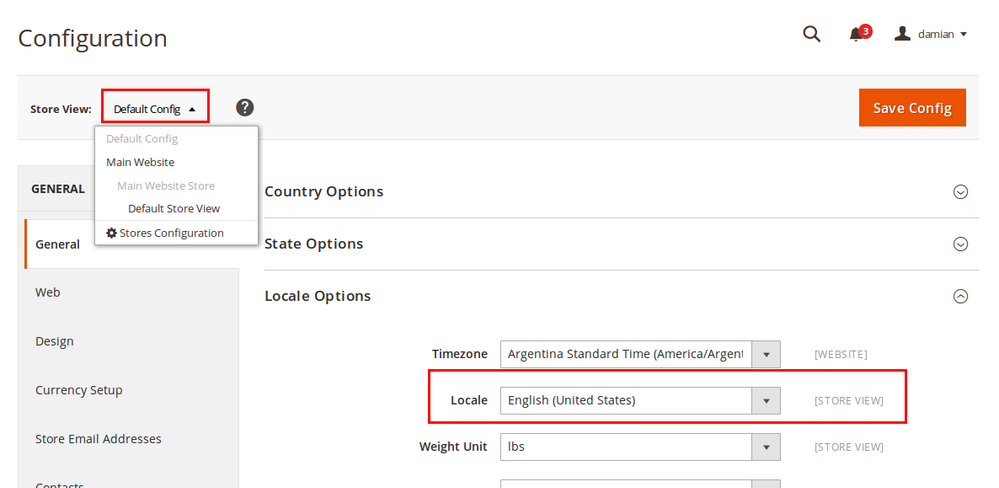SEO is the most important factor for the success of a newly developed Magento store. While going live we need to ensure we have all the basic SEO settings correct. Most of the SEO items can configurable from Magento admin and can be easily done. Here is the SEO Checklist for Magento that should be taken care of for every store –
10 Best SEO Checklist for Magento to Avoid the Most Common Mistakes?

Homepage title for Magento Store
We have seen lots of new Magento stores with the home page title as Home which is the default title for the Magento store. The home page is the most important page and its title should be updated as per standard SEO guidelines containing your primary keyword first followed by the secondary keyword. The home page is always a CMS page in Magento and updates its title and other meta information by going to CMS > Pages and Edit your home page.
Avoid Setting Default Store Title
Magento gives you the option to set the default home page title. This title is used on all the pages where you haven’t set a title. This can leads you to lots of pages having duplicate page titles which you always want to avoid. The better thing is to set this title as blank. It can be found here – Admin => System => Configuration => Design => HTML Head =>Default Title
Default Store Description
Same as the default page title Magento also gives you an option to set the default page description which appears on all pages where a description is not set. Using this you can many times end up with lots of pages with duplicate meta descriptions. To avoid this we should set it to blank. Can be found at System => Configuration => Design => HTML Head => Default description.
Magento SEO Guide: Magento 2 SEO Tips & Ultimate Guide
Default Keywords – SEO Checklist for Magento
Same as description default keyword defaults to pages where we haven’t updated meta keywords. Using it can create similar duplicate keywords problems. Better we leave this field as blank which can be found at System => Configuration => Design => HTML Head => Default Keywords.
SEO Checklist for Magento – Logo alt text
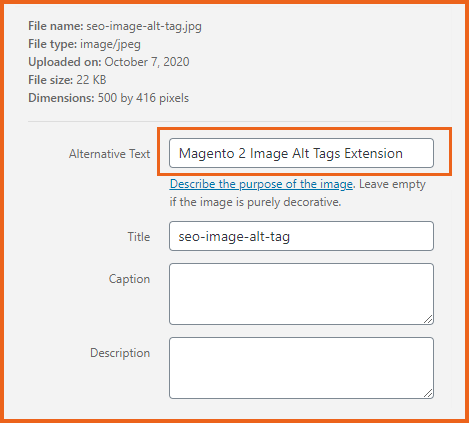
When we install a new Magento, default logo alt parameter is set to “Magento Commerce”. Many time we forgot to change this before going live. We should change it as per our store name. Simply go to System => Configuration => Design => Header => Logo Image Alt.
Index, Follow and rel=canonical
During magento development stage we don’t want any search engine to index our pages, so we set noindex, nofollow for search engines robots. When we go live after finishing development, We should set this to INDEX, FOLLOW to allow search engines indexing on our Magento store. Go to System => Configuration => Design => HTML Head => Default robots to update this setting “INDEX, FOLLOW”.
Another similar setting is rel=canonical. Its preferred to set it for both categories and products both, which helps us avoid duplicate content issues to some extent. To update this setting go to System => Configuration => Catalog => Search Engine Optimizations set as Canonical Link Meta Tag For Categories and Use Canonical Link Meta Tag For Products.
Categories Path for Product URLs
In Magento we can have product urls to have category url or product url can be direct url after store url. Many times we need to tag a product in more than one category and using category url in product url can create duplicate pages for single product. So we should avoid using category url in product page url. Go here System => Configuration => Catalog => Use Categories Path for Product URLs and set as No.
Setting Permanent Redirect (Redirect 301) for URLs which are changed
Many times we update URLs for magento product urls. This way we can lead to many 404 pages on our website. To avoid that we can instruct magento to create permanent redirect for all old URLs. Go here System => Configuration => Catalog => Create Permanent Redirect for old URLs if Url key changed.
SEO Checklist for Magento – XML Sitemap

Magenta gives you inbuilt feature to generate XML sitemaps for categories and products. To create a xml sitemap in Magento go to Catalog => Google Sitemap and submit it via the Google Webmaster tool.
Magento Layered Navigation SEO Issues
Layered navigation are filters which appears on category or search result pages in magento which allows customers to narrow product listing as per their choice. Its a very helpful feature for any eCommerce store but its a biggest drawback of Magento from SEO point of view.
This feature creates lots of duplicate pages or content. To keep using this feature either we can use some good SEO layered navigation extension available in Magento marketplace like ManaDev SEO Layered Navigation extension or to hide layered navigation from search engines and showing only to users so these pages are not indexed by search engines.
We hope this is a good SEO beginning for an online eCommerce Magento Store. Share with us if you know any other SEO tips for Magento in the comment box.