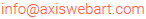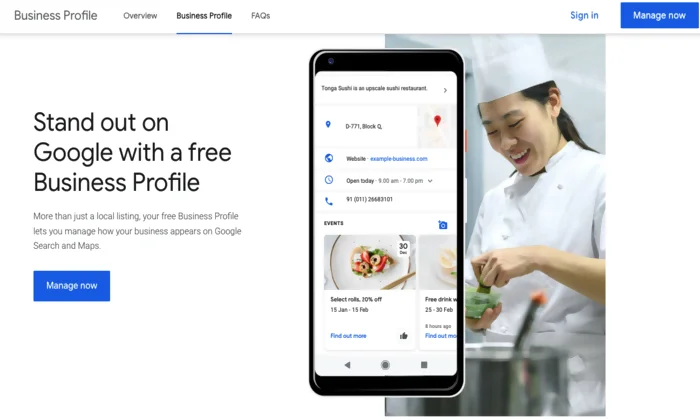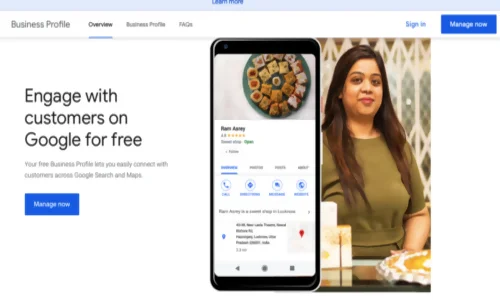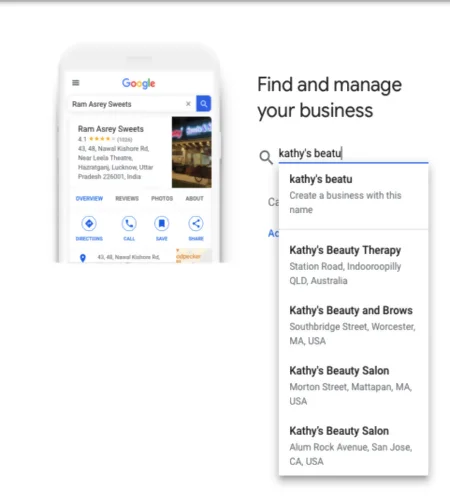Google Business Profile or GMB listing is the crucial first step for any local business’s digital journey.
A complete Google My Business (GMB) listing helps improve your business’s local SEO ranking. You stand a chance to rank in Google Map Pack for relevant queries. Your customers can contact you directly with complete information about your company at their fingertips, like contact details, website, email, location, etc. Consumers look for up-to-date information about your business online, and an updated GMB profile is their first source of information about your business.
Here are a few statistics to help you know why Google My Business Listing is essential for your business.
- Calls to businesses from Google My Business increased by 61% during the pandemic(Source: Small Business Trends).
- 88% of consumers who run a local business search either call or visit the business within 24 hours(Source: Nectafy).
- 97% search online to find a local business(Source: Hubspot).
Just having a GMB profile is not sufficient. To make the most of Google My Business, you have to optimize it properly. A well-optimised GMB profile helps customers find you easily, know about your business and reach out to you.
If your profile is not updated or optimized correctly, you lose business to your competitors. Because according to Brightlocal, 80% of consumers lose trust in local businesses if they see incorrect contact details of the company.
What is Google Business Profile?
Google Business Profile is a free business tool from Google that helps you manage your business profile online. Your customers can find you quickly with the well-optimized Google Business profile. Your business appears on Google Maps and Google search results which drive more traffic to your website. It helps you connect with your customers efficiently.
Google business profile listing is the crucial first step in your Local SEO Journey. If you own a business, you must set up your GMB listing. Your target is to rank in the local Map pack so that your customer can connect with you right from the Google search results.
Read Also: How to do Keyword research for Local SEO?
The GMB listing
- Makes you more discoverable
- Helps you rank in your relevant categories
- Helps you to come across as a trustworthy business
Your listing data should be accurate, and you can update the required information on time.
What is the purpose of Google My Business Account?
GMB offers the best visibility of your business on the online platform.
Your customers can easily
- Discover
- Learn out
- Understand and
- Contact.
If you don’t have a GMB listing, no worries, follow the below instructions and create your GMB account today.
How to Set Up Your Google My Business Profile
Setting up a Google profile for your business is essential for local SEO optimization. You can create your GMB profile in simple steps;
First, you have to create a profile,
Second step you have to claim it,
and Finally, you verify it and it’s done!
Although it looks simple, you have to get it right by following the process. Below, you will find the process of creating the Google My Business account, claiming it, and then verifying your business profile.
Step 1: You have to go to google.com/business
The first step in setting up the business profile is visiting https://www.google.com/business. Here you will need a Google account to sign in. If you already have a Google account, you can log in or create a new account. To have easy access, you can bookmark this address.
Once you are on this page, click Manage now, It will prompt you to log in with a gmail address, log in and proceed to the next step.
Step 2: Enter your business details.
Start by entering your business name. Google will start suggesting identical business names.
If you see your business name appearing in the results, you don’t have to create another listing, just select your business and jump to step 3 for claiming your listing, if someone else has claimed your business there are separate steps to gain access. You can follow these steps as suggested by Google support
Step 3: Complete the verification process
You have to verify that it’s a genuine business and you are the owner or authorised person before you can start managing it on Google. The universal process for business verification is to request a postcard from Google on your business address. It generally takes 10-12 days depending on your location and will have a 6-digit code that you need to enter in order to verify your business ownership. Google also provides video verification in some regions.
Step 4: Optimize your Google My Business profile.
After completing verification, you must optimize your Google My Business profile to use it effectively. There is a lot of information that you should update other than your business address.
- You should update your category, website URL, contact number, working hours, and add high-quality photos, videos, and appointment URL.
- It is also essential to optimize your business description.
- You can also showcase your offers and promotions through GMB posts
- You should request your customers to post reviews, in the post, you can also share the content of your blog or link.
Important Resources for Google Business Profile
Manage your Business Profile on Google Maps
How to choose a category for your Business Profile
Google Support Link for Business Profile
One important thing to note is to keep your business information up-to-date from time to time. The well-optimized and updated Google My Business profile can fetch you numerous benefits. It can get you new customers, traffic to your website, increase your revenue, and many more things.
Benefits of Google My Business Profile
- Your customers can connect you through Google search and Google Maps anytime they need you.
- It helps you showcase your uniqueness as a business and helps your customers choose you over others.
- Your customers can reach you quickly by messaging, calling, or via reviews.
- You can keep your customers informed about your latest offers and promotions.
- Your online presence boosts your credibility, and your customers trust you.
- It helps you build a loyal customer base, drive traffic, and generate higher revenue.
Issues faced if you don’t have the GMB.
- Poor Reputation:
You lack a stunning online identity, and it affects your business. It is impossible to respond to your Google reviews without a GMB account. New customers’ decision to buy from you highly depends on the Google reviews. And the reviews help you in the ranking also. So it would be best if you had to manage the reviews with an optimized GMB account.
- Poor Online Presence
The GMB account also helps with ranking. The ranking depends on the quality of your work in GMB. Your page ranks for the relevant keywords search. So if you don’t have a GMB account, it severely affects your online presence.
Where to go from here?
Setting up a GMB page is your first step in getting your business on Google. In order to rank on the map page, there are a lot of factors that play a role. You have to understand your local competitor landscape, optimize your listing, and build local citations, content, and links in order for Google to recognize you as a reputed local business and gain prominence in Google search results and map pack.